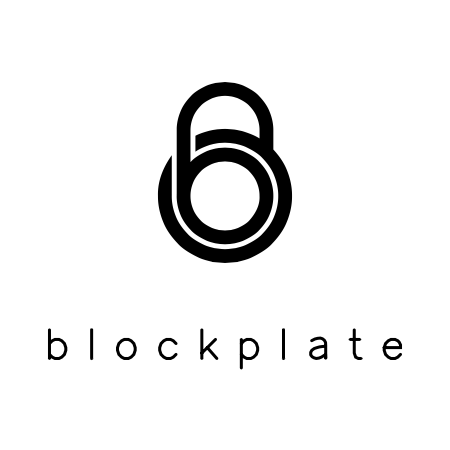Blockplate PASSPHRASE is the newest addition to our metal storage devices. It is one of the only storage devices available that is created specifically for BIP39 passphrases.
A passphrase is different from your 12-24 word seed phrase. It is an optional, advanced security feature that allows you to create a new wallet by adding an additional word to a 12-24 seed phrase. It is supported by many wallets utilizing the BIP39 standard. To learn more about passphrases, see "what's a passphrase?" or reference your wallet's documentation (Trezor | Ledger | Coldcard).
The Blockplate PASSPHRASE is the only one of its kind to store up to 100 characters (50 chars on the front, 50 chars on the back) and supports all 95 printable ASCII characters (uppercase letter, lowercase letters, numbers, and special characters — including spaces " ").
Storing your passphrase on a Blockplate PASSPHRASE works similarly to our standard center punch method. The main difference is that you now are punching two holes per column: one hole for the actual character itself, and one hole for the type of character you're using.
There are four character-type rows at the top of the plate:
- NUMBERS
- UPPERCASE
- lowercase
- SPECIAL

There are four character-set columns on the left-edge of the plate:
- 0123456789
- ABCDEFGHIJKLMNOPQRSTUVWXYZ
- abcdefghijklmnopqrstuvwxyz
- !"#$%&'()*+,-./:;<=>?@[\]^_`{|}~

These four character-type rows correspond the the four character-set columns on the left-edge of the plate:
- NUMBERS → 0123456789
- UPPERCASE → ABCDEFGHIJKLMNOPQRSTUVWXYZ
- lowercase → abcdefghijklmnopqrstuvwxyz
- SPECIAL → !"#$%&'()*+,-./:;<=>?@[\]^_`{|}~

Mark an additional hole for each character (in the same column) at the four top rows based on which type the character you're using falls in.
For example, if you're passphrase is H0d1!
H - Mark at "UPPERCASE" and "H" in the same column.
0 - Mark at "NUMBER" and "0" in the same column.
d - Mark at "lowercase" and "d" in the same column.
1 - Mark at "NUMBER" and "1" in the same column.
! - Mark at "SPECIAL" and "!" in the same column.
H0d1! on your Blockplate PASSPHRASE would look like this:

No letter locators for this. Fitting up to four characters in one small box was unreadable (and honestly, it made it more confusing). We recommend making an "L" shaped piece of paper to help guide which character corresponds to each box:

In addition, if your passphrase is longer than 50 characters, ensure to make another hole at the bottom-left corner of your Blockplate PASSPHRASE to indicate whether it is the first 50 characters (in the box labeled "FRONT") or the last 50 characters (in the box labeled "BACK").

When choosing a passphrase, we recommend reading: Is Your Passphrase Strong Enough?